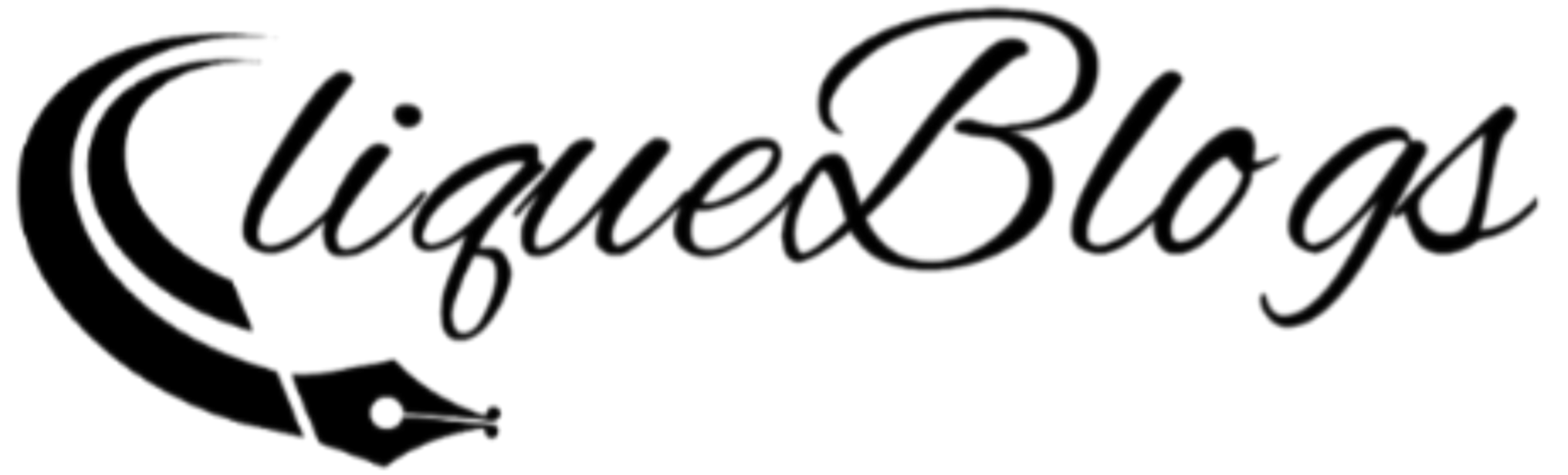Frequently Asked Questions
General
What is CliqueBlogs?
CliqueBlogs is an open platform allowing users to start blogging with ease. We encourage users to read and write on a variety of topics.
Share your stories and opinions with the community and collaborate with other writers on similar interests through brands.
There are no restrictions and limitations. It's free to use and simple to get started.
Create an account and get blogging!
How can I promote my content?
CliqueBlogs takes care of promoting your content for you. All you have to worry about is writing the stories that matter to you. Let us handle the hassle of promoting your content.
If you do wish to share your stories with friends, each published article has share buttons to share to your favorite social media feeds.
Writing Articles
Do I need to be a qualified writer to post articles?
Here at CliqueBlogs, we do not believe in limiting any user regardless of their writing capability. Any user is free to write and post their articles for other readers to read. Articles have to be minimally 1000 characters to provide site users with a meaningful reading experience.
Article Pictures
Adding a thumbnail cover image for your article is optional but recommended. Articles with cover images have a chance to get featured on our homepage. You can upload this thumbnail image under article settings when you are writing your article.
You can also upload images within your article itself as well! Just a word of caution, you are liable for any copyright infringements (if any).
Lastly, all pictures must be less than 1MB in size otherwise you may not be able to upload them.
Can I save my work and continue later?
Yes, you can save your article as a draft and access this draft through your dashboard under Articles where you can continue to work on your draft at a later period. Once you are ready to publish your article, click on the icon under the article on your dashboard, review your work, and hit the publish button!
Enabling and Disabling comments for your articles
As you are writing your article, under article settings, you can control if you would like to enable or disable comments.
Enabling tips for your articles
We believe that writers should be rewarded for their creative content. Each article you write allows the option to collect tips from appreciative readers. Your billing account must be created and the “Accept Tips?” option must be checked when creating/editing your article.
Can I edit or delete my published articles?
Yes, you can edit or delete your published article through your dashboard under Articles. There you have an option to edit or unpublish an article. After editing, you can re-publish your article or save it as a draft (which you can access later through the “Drafts” tab).
If you unpublish an article, it will no longer be viewable publicly but the article will still remain in your Drafts. If you wish to, you can completely delete or unpublish the article from the Drafts tab.
Why has my article been removed?
CliqueBlogs values original and safe content. If we receive reports that your article has violated our terms and conditions, we will remove your article.
Why am I not able to publish articles after signing up?
Users need to verify their accounts via the verification email sent. After which, they will be able to post articles. If you have not received the email or if you need the verification email to be sent again, go to the Settings page under the Dashboard and click the resend link.
Reading
Are there any restrictions on the number of articles I can read,write?
You can read/write as many articles as you would like to! There are no restrictions at all.
Can I bookmark/download articles?
You can bookmark articles through the icon on the main article page. Access your bookmarked article on the Bookmarks page under the Dashboard. You can delete your bookmarked articles as well by clicking the icon under the article. Unfortunately, we do not allow our readers to download articles.
Can I share articles?
Yes, simply click on the share buttons as you read the article to share the article onto your social media feeds!
What if I feel that an article/comments I read is inappropriate?
We do have a report feature where readers can report any inappropriate articles and/or comments that are inappropriate. Once reported, we will review the case. If the article/comment violates our Terms, we will remove it immediately.
Communities
What are Communities?
Communities are a place to post articles of similar categories together. Communities allow readers of similar interests to find articles on topics they would be interested in reading about. Writers can increase article readership by posting in the relevant community. Each article written can be posted to a maximum of 5 communities.
Can I edit the Communities my Articles are posted in?
Yes you can. When you start writing an article, pick from a list of popular communities to post your article to. If you can't find the relevant one, suggest your own new community. Each article written can be posted to a maximum of 5 communities.
Once you have posted your article and feel like it is not in the right community, edit the article from your dashboard and update the community list for it.
Can I suggest any kind of new Community when I don't see an appropriate one?
Yes you can. Please follow the guidelines in our Terms and Conditions when suggesting a new Community. Communities that violate our terms will be removed from CliqueBlogs. Communities that are very similar in interest and content may also be merged (An example would be community name that are mispelled but have the same intent).
Can I add any articles to Communities?
Yes you can. However, we recommend adding articles of related topics to relevant communities. CliqueBlogs will reassign articles from communities if there is little to no relevance to the expected audience. You will be notified of such a change and your article will not be unpublished.
Brands
What is a brand?
The brand feature can be used by any user. If you create a brand, you can write articles for that brand instead of your own account. You can invite other writers to write under the brand as well. You could think of your brand as your own online magazine/publication.
To set up a brand, navigate to the Brands page under the Dashboard and click “Create a brand!”
What is the purpose of following a brand?
By following a brand, when an article is published under the brand, it will appear on your Homepage under the “Following” tab so you won't miss out on any articles!
Can I edit/add/remove members from my brand?
If you are the Brand Owner or Administrator, on the Brands page under the Dashboard, click the “Manage” button. On the brand's “Manage” page, click into the “Editors” tab. Here you can edit, add or remove editors for your brand. If you are not the Brand Owner or Administrator, this feature is not available to you.
Can I edit a Brand?
If you are the Brand Owner or Administrator, on the Brands page under the Dashboard, click the “Manage” button. On the brand's “Manage” page, click the icon. Here you can edit the brand image (preferably 200 x 200 pixels), brand name and description. If you are not the Brand Owner or Administrator, this feature is not available to you.
Can I edit/delete articles in a Brand?
On the Brands page under the Dashboard, click the “Manage” button. On the brand's “Manage” page, under the “Articles” tab, you will find the articles that are in the brand. You can only edit/delete the article if you are the Brand Owner, Administrator or writer of the article.
Can I unfollow a Brand?
Yes you can. Go to the Following page under the Dashboard. Under the “Brands” tab, you will see a list brands you are currently following. Click into the Brand page where you will be able to unfollow the Brand.
Dashboard
What is the purpose of my Dashboard?
Think of your Dashboard as a place to manage your CliqueBlogs content, activities and settings. In your Dashboard, you get an overview of the articles & brands you have written/created. Your dashboard will also show you article statistics. If readers have donated to reward you for your content, you can see how much you have received under your Dashboard.
Billing
How can I start receiving tips?
You will need to setup your billing account through our secure payments partner, Stripe from the Billing page under the Dashboard. Once setup, all articles with tips enabled will have the icon on the article page to allow readers to give tips.
Unfortunately, only the following countries are supported in creating a billing account at this moment:
- Australia
- Austria
- Belgium
- Brazil
- Bligaria
- Canada
- Croatia
- Cyprus
- Czech Republic
- Denmark
- Estonia
- Finland
- France
- Germany
- Greece
- Hong Kong
- Hungary
- Ireland
- Italy
- Japan
- Latvia
- Lithuania
- Luxembourg
- Malta
- Mexico
- Netherlands
- New Zealand
- Norway
- Poland
- Portugal
- Romania
- Singapore
- Slovakia
- Slovenia
- Spain
- Sweden
- Switzerland
- Thailand
- United Kingdom
- United States
We are actively looking to support more countries in the future.
In my Dashboard, I can see my earnings. How do I withdraw them to my bank account?
As long as your billing account has been created, we will automatically transfer your earnings to your account (which will automatically disperse to your linked bank account/debit card) on a weekly schedule whenever you have received any tips from other users.
Settings
Can I edit my login information?
You can login with either your email address or your username along with your account password. You will not be able to edit your email address currently. However, you can edit your username and/or password on the Settings page under the Dashboard.
Can I update my social media links?
Yes, you can go to the Settings page under the Dashboard. Here, you can link your Facebook, Twitter, Youtube and/or personal website which will appear in your profile page and be visible to other users that visit your profile.
Why is my profile image not being uploaded?
Your profile image has to be less than 1MB in size. Please compress your image and try uploading it again.
Tips
How can I give a tip and who will my tips go to?
You must be logged into CliqueBlogs to give a tip. You can donate for articles through the icon on the article page. Currently, all tips made are in USD and the minimum tip amount is USD 2. Readers from around the world can give a tip. View all tips you've given on the Billing page under the Dashboard.
If the article is part of a brand, tips will go to the brand. Otherwise, tips will go to the writer of the article.
A majority of all tips will go to the brand/writers for their content while CliqueBlogs takes a portion of the proceeds for administrative and other matters. Whenever you click on the donate button on an article, we reward the brand/writers of that particular article proportionally based on how much you donate.
As a writer, where can I see my tips received?
View all tips you've received on the Billing page under the Dashboard.